The virtual trade monitor indicator is a type of indicator showing different currencies the system trades. It is a kind of robot that trades virtually. The trades you see are not actual but just a virtual thing of what the trader is supposed to do.

Fig.1. Shows the virtual trade monitor indicator loaded on the main trading chart.
Therefore the forex trader may assume the virtual trade monitor indicator and open trades when the forex virtual trade monitor opens its trades. However, you have to be careful and alert since our trades will always be after those of the forex virtual trade monitor, meaning that you will be placing the order later (after) the signal has already been given and some time has passed.
From the figure below, the labels under No. B/S column is the types of orders (either sell entry or buy). Then the labels under the mt4 pair’s column are the mt4 currency pairs whose market orders have been opened. It also indicates how many buy entry and sell entry orders are opened. Then it shows the difference between the buy entry and sell orders. It also shows the dominant market trend of the currency pair you have only opened. The above figure is empty since the snapshot is taken when the mt4 chart is offline. If online, the indicator labels would have values respectively.
The forex virtual trade monitor features that the trader should configure according to their taste. These options are as below.
- ShowJumpAlert (true/false). When set to true, the forex trader will be informed of every jump by an alert box with sound.
- setting AutoDetect Pairs (true/false). When it is true, the forex Virtual Trade Monitor tests if your forex broker supports the original mt4 currency pairs or the alternative and selects the suitable one. When it is setting to false, it uses the pairs. However, traders can overwrite them under “Custom Sell Pairs” and “Custom Buy Pairs.”
- ShowJumps (true/false). When the forex trader sets it to true, the jumps will be visually shown by lines and arrows.

The above figure shows the show jump setting to false. You can notice the line “No pairs jumping occurred until now! Still waiting for next jump”.
- Custom BUY entry pairs and Custom SELL entry pairs. It is used only if AutoDetectPairsis setting to false! If not, the alternative set of pairs is used by default, but you can put in your pairs.
- DisplayJumpInfo (true/false). If you setting it to true, the Virtual Trade Monitor will indicate below the sums of the last jump’s sell/buy pairs of extra material. Especially the time that has gone since the jump happened.
- setting ShowBaskedBackground (true/false). If the forex trader decides to set it to true, the background of the basket forex indicator will be red (sell pairs) and green (buy pairs). It just gives a better visual impression and makes it easier to differentiate between the upper “sell zone” and the lower “buy zone. “When setting it to false, turn the background shading off.
Read More: Crystal FX Indicator FREE Download
Virtual Trade Monitor v2.1 Forex Indicator Free Download

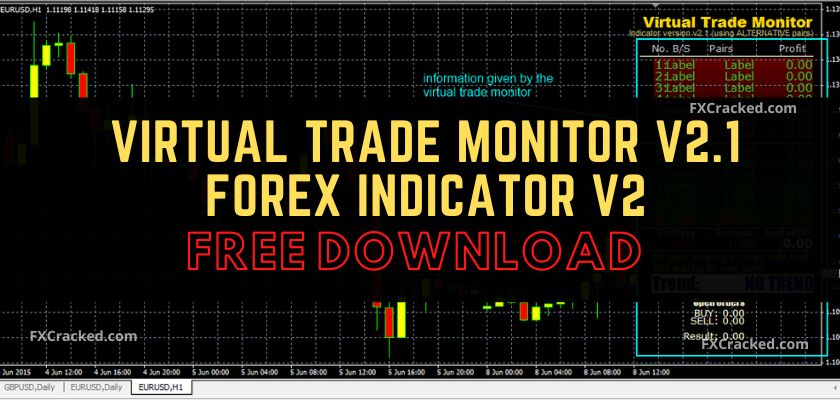
[…] Read More: Virtual Trade Monitor v2.1 Forex Indicator Free Download […]