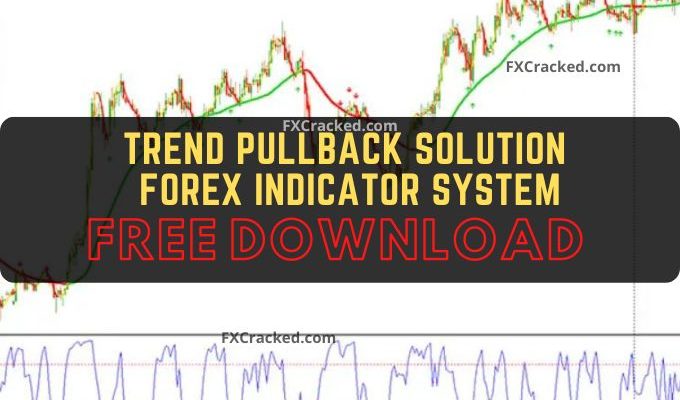The Trend Pullback Solution Forex Indicator Trading System utilizes a pullback trading strategy.
It means taking opportunities when there is a correction, but the overall trend is clear. For example, there is a strong uptrend, but the price has fallen slightly. This point should be an excellent entry-level for a long trade as the trend should continue moving upwards.

This system fits all kinds of mt4 timeframes and currency pairs.
The MA_adaptive_rsi nrp indicator shows us the trend. Only take signals in agreement with the trend.
The MT4-StochasticRSI indicator gives us the timing for entry and exit.
How does it work? How to apply in trading?
Trading Rules Explanation
Buy Entry
Enter long trade when the StoRSI exceeds 25 and then turns up (SetupBar). A green arrow will be given at the close of this bar. Immediately enter the opening of the next bar. Place the initial protective stop a few pips below the SetupBar bar’s low (approximately 15 pips from entry, depending on slippage).
Sell Entry
Open sell trade when the StoRSI exceeds 75 and turns down (SetupBar). A red arrow will be given at the close of this bar. Immediately enter the opening of the next bar. Place the initial protective stop a few pips above the SetupBar bar’s high (approximately 15 pips from entry, depending on slippage).
Exit Trade / Take Profit
Exit sell trade when StoRSI goes below 25 and turns up. Similarly, exit buy trade when StoRSI goes above 75 and turns down.
Additional information
The chart has an HMA (Hull Moving Average set to period 8). It is not part of the arrow calculation. Instead, it is being used to filter bad/noisy signals or to help with exits.
A New Candle Alarm indicator also tells you when a new candle is starting. This is unnecessary, although it helps you look at the chart during the time.
The Adaptive RSI is not on the chart but is needed in the experts/indicators folder to run the MA Adaptive RSI indicator.
As always, to achieve good results, remember about proper money management. To be a profitable trader, you must master discipline, emotions, and psychology. It is crucial to know when and when not to trade. Avoid trading during unfavorable times and market conditions like low volume/volatility, beyond major sessions, exotic currency pairs, wider spread, etc.
How to set up the Trend Pullback Solution Forex Trading System in MT4?
Files Included
Indicators:
- #MT4-StochasticRSI-Oscillator_wTrend_Alerts.mq4
- Adaptive RSI.mq4
- Grid Builder.mq4
- HMA Color nrp.ex4
- MA_adaptive_rsi nrp.ex4
- New_Candle_Alarm.mq4
- s-Constant Range Bars.ex4
Templates:
- Pullback Solution Forex System. tpl
Installation Guide
Copy and paste forex indicator files into the MQL4 folder of the MetaTrader 4 trading platform.
You can gain access to this folder by clicking the top menu options, which goes as follows:
File > Open Data Folder > MQL4 > Indicators (paste here).
Similarly, copy and paste the template file to the Templates folder.
Now, right-click on the chart, and hover over Templates. You will have displayed a list of available systems; left-click the template name you want to run.
Read More Quickfib Forex Indicator MT4 Free Download
Bottom Line
The Trend Pullback Solution Forex Trading System is well worth adding to your forex trading collection but remembers to have realistic expectations. Like any other forex technical analysis tool, it cannot provide accurate entry signals 100% of the time. Thus, it will give false entry signals occasionally. In addition, its performance will change significantly depending on market conditions.