The profit Filter Indicator is a forex trading system that consists of several other forex indicators which help you to make the right forex trading decision. The Profit Filter indicator system can be used to trade in various ways by various traders. The profit Filter indicator system is more suitable to make quick trades. It can be a good tool for the scalp because the Profit Filter indicator frequently generates buy-and-sell signals. Regardless of the number of indicator alerts you receive, it would be best if you took trades only in the market direction of the trend.
When you trade with this simple forex trading system, you should quickly decide as the signals are generated too frequently. You should also have good patience to wait for the proper signal. When you install your trading system on your trading platform, your chart should look like this:

Arrows indicator
You can see green color and red arrows in the main chart window. The green color arrows indicate the buying signal, while the red color arrows indicate the selling. Remember to follow the market trend.
Renko maker indicator
Renko maker consists of a central line, and the oscillator moves above and below this midline. When the oscillator is above the midline, you should understand that the market is bullish, and when the oscillator is below the midline, you should realize that the market is down.
Profit Filter indicator
It would be best to buy when the Profit Filter indicator is up trending and sell when the Profit indicator is down trending.
Read More: Reversal Navi Forex Indicator Free Download
Buying Conditions Using Profit Filter Indicator
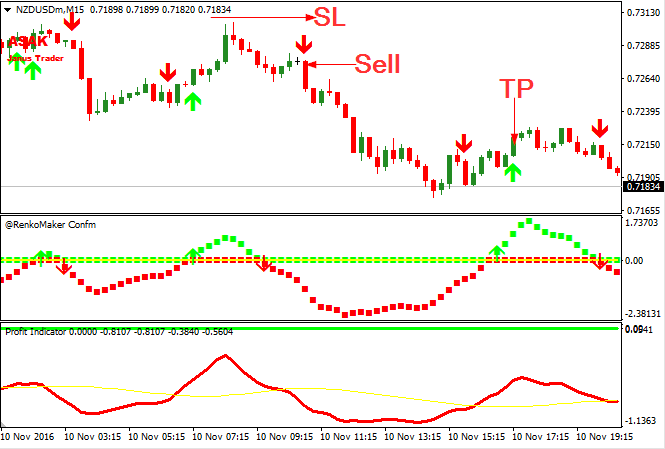
- The market should be up trending.
- A green color arrow should appear below the market.
- The Renkomaker oscillator should be above the midline.
- The Profit Filter indicator oscillator should be above the midline.
- Place your long position(buy) as soon as the above conditions are met.
- Place your stop loss(SL) just below the recent swing low.
- Take your profit when the red color arrow appears above the market.
Selling Conditions Using Profit Filter Indicator
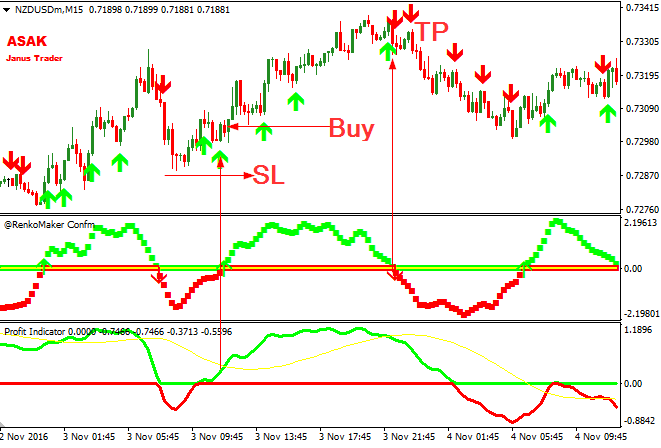
- The market should be down trending.
- A red color arrow should show above the market.
- The Renkomaker oscillator should be below the midline.
- The Profit Filter indicator oscillator should be below the midline.
- Place your short position(sell) as soon as the above conditions are met.
- Place your stop loss just above the chart’s recent swing high.
- Take your profit(TP) when the green arrow appears below the market.
Profit Filter Forex Indicator Free Download

