This is a very good forex indicator. It consists of different forex indicators that all assist in giving the trading entry signal. The indicator comes with a simple template referred to as pipware1h. When you load the mt4 template, there is no need to load the forex indicator again. However, if we want to use a different mt4 template, you can load the forex indicator only without using the template.
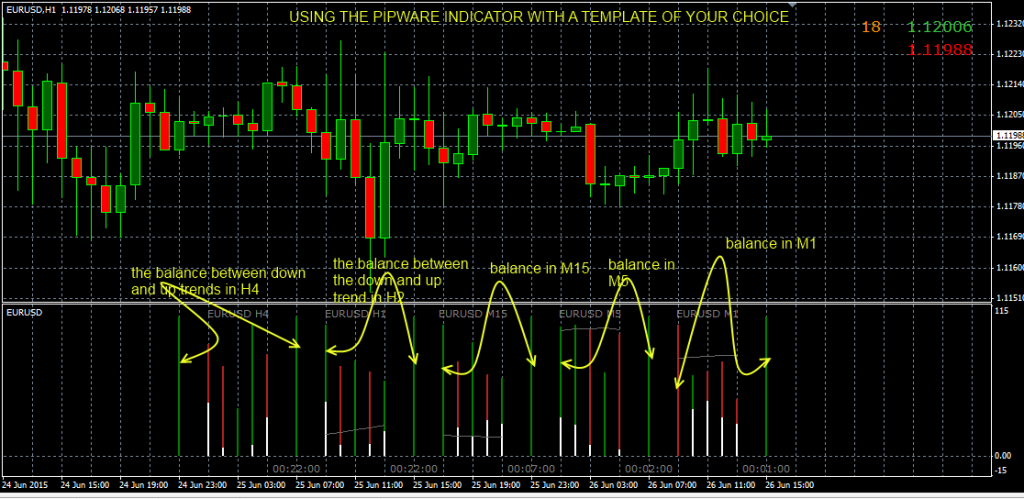
Fig.1. Using the Pipware forex indicator on a different template.
When using the forex indicator on a different template, you will have something like the one shown on the chart above. The indicator is shown on a separate mt4 chart below the main mt4 trading chart. The indicator mainly compares the bear and bull candles in different mt4 time frames. The bear chart candles are represented using the maroon bars, while the bull is represented using the green bars on the indicator chart.
The white segments on the lower side of the bear chart candle representations on the forex indicator mt4 chart are just for filling the space. The entry signal, in this case, should be according to the bar displayed when you are trading. However, this method is not efficient as it would require you to use the forex indicators template to increase the chances of making good profits.
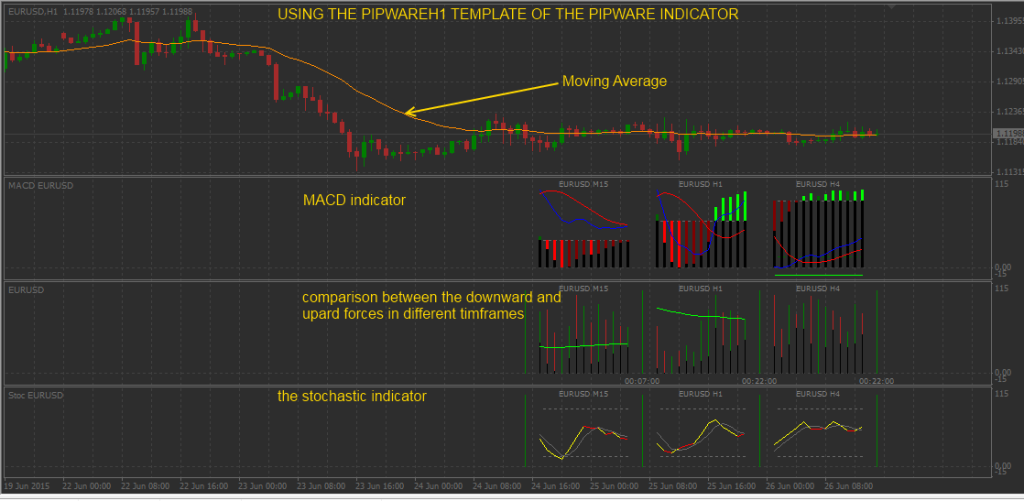
Fig.2. Using the template of the Pipware forex indicator.
From the mt4 chart above it is evident that while using the original mt4 template of the Pipware forex indicator, the trader will have several other indicators that come in handy in helping to make a good decision of whether to sell entry or buy. From the chart above, you can see a MACD indicator, the Pipware indicator, the Moving Average indicator, and a stochastic indicator on the same template. The Moving Average is the only indicator displayed on the main trading chart. In contrast, the other indicators, the MACD indicator, the Pipware indicator, and a stochastic indicator, are all displayed on a different chart below the main mt4 trading chart.
In this case, the times of making an error in making a good trading decision are reduced since there are several forex indicators to confirm any entry signal. The forex trader should always ensure that all the above indicators agree before placing any forex trade.
In this simple article, we shall concentrate on using the mt4 template of the Pipware indicator.
Placing orders using the template of the Pipware indicator
The primary indicator to consult before opening any trading position are the MACD indicator, the Pipware forex indicator, and a stochastic indicator. The Moving average forex indicator is there to indicate the trend. However, after getting the entry signals from all the other indicators, you have to check whether it agrees with the forex moving average. If not, don’t place a forex trade yet.
Opening a long position:
The forex trader should place a buy entry order when in the MACD the bars are green color, and the red line is below the blue color line. If the two lines (red color and blue) of the MACD are located too low in the black color bars, and a PWC MACD green color line appears, then avoid trading since the forex market is somehow dormant. Then look at the Pipware forex indicator chart and check at the current trend; if up, it’s a buy entry. Then move to the stochastic chart. The stochastic indicator indicates when the two-line move close to the upper dotted grey color line. Then as the last practice, check to ensure that the forex market prices are above the Moving Average line.
Opening a short position:
The trader should place a sell entry order when in the MACD the bars are red, and the red color line is above the blue color line. If the two lines (red and blue) of the MACD are located too low in the black bars, and a PWC MACD green line appears, then avoid trading since the market is somehow dormant. Then look at the Pipware indicator chart and check at the current trend; if downwards, it’s a sell. Then move to the stochastic chart. The stochastic indicates when the two-line move close to the lower dotted grey color line. Then as the last practice, check to sure that the forex market prices are below the forex Moving Average line.
After placing any forex trade, it is advisable to use the stops.
Example of when to place order.

Pipware Forex Indicator Free Download

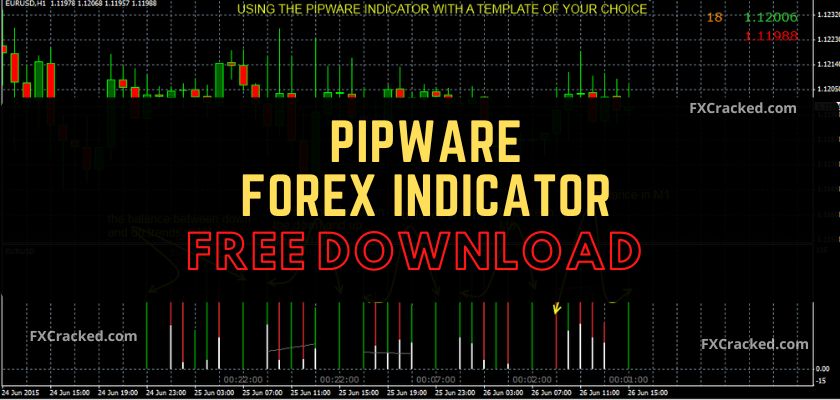
[…] Read More Pipware Forex Indicator Free Download […]
hi this comment isnt do with this ind/ea ive tested blessing v3 on all time frames on gbp/usd and best resultsare on 15 min and 4 hr also tested every time on eur/usd and i wouldnt trade it and tested on all time frames for usd/jpy bedt time frame is 30 min dont trade on any other time frame
thanks David. You said dont trade EURUSD?