This is a simple Forex indicator that is recommended to even Forex beginners. It is suitable for use in all currency pairs. However, the recommended chart timeframe with which the indicator works best is the 1-hour timeframe, but you can as well use it in any other timeframe of your choice, both for forex swing trading and scalping.
When you download the whole package containing this indicator, it comes with indicators customized for several currency pairs. Still, once you insert one of them on the trading chart, you can drag and drop any mt4 currency pair into the mt4 chart, and the indicator will still work.
You will see that this is one of the few forex indicators that will use for both forex swing trading and scalping, depending on the chart timeframe that the trader is using. When the forex trader decides to use too tight timeframes, then the indicator will result in giving many signals after brief time intervals hence allowing for scalping. Also, if the trader uses significant time intervals like chart D1 and so on, the indicator will give entry signals after a longer time interval allowing for long-term trading.
This forex indicator, just as most of the other indicators, enables the trader to receive various alerts when there is a signal. To receive an automatic sound and message box alert when the FX Turbo Marksman generates a signal, you should click on the Inputs tab and set ‘SoundAlarm’ to True. The indicator also sends emails when it generates trades
Or exit signals. However, this, by default, is always turned off. But if you need to be receiving mt4 emails when the forex FXTurbo Marksman Indicator issues entry signals, enable Email Alerts. In the ‘Inputs’ tab, change ‘EmailAlarm’ to True, then click on ‘Tools’ and ‘Options’ then mouse click on the ‘Email’ tab then, select the ‘Enable’ checkbox, and ask your Internet Service Provider (ISP) what his email server details are and finally click on ‘Test.’ After this, you should always receive a test email to your inbox.
This forex indicator generates and displays color arrows when there are signals. The arrow can either be red color or dark yellow. The red signal indicates a downtrend, while the dark yellow signal indicates an uptrend.

Fig.1. The FX Turbo Marksman indicator uses the 30-minute timeframe.
Using the FX Turbo Marksman forex indicator to trade
A dark yellow color arrow is a long signal, and a Red color arrow is a short signal.
So the forex trader should place a sell entry order when the indicator generates a red arrow and a buy order when a dark yellow arrow is generated. Should put the orders in the next candle stick or bar that forms, after which the arrow was generated closes.
For maximum compatibility and good returns, it is recommended to trade each currency pair with its matching version of FX Turbo Marksman. For example: If you trade the USD/CAD, trade with the FX Turbo Marksman of the USD/CAD pair.
It is recommended to exit the open trade as soon as the FX Turbo Marksman generates the opposite signal, i.e., shows an arrow in the contrasting color.
But please use stop (take profit and stop loss levels) to minimize losses.
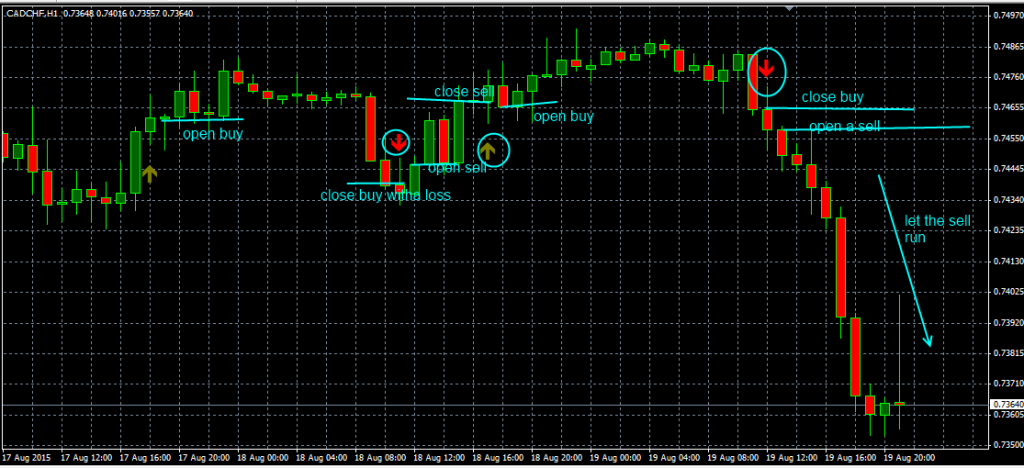
Fig.2. Opening and closing orders using the FX Turbo Marksman Indicator.
Read More: Sniper Forex Trading Strategy Free Download
FX Turbo Marksman Forex Indicator Free Download

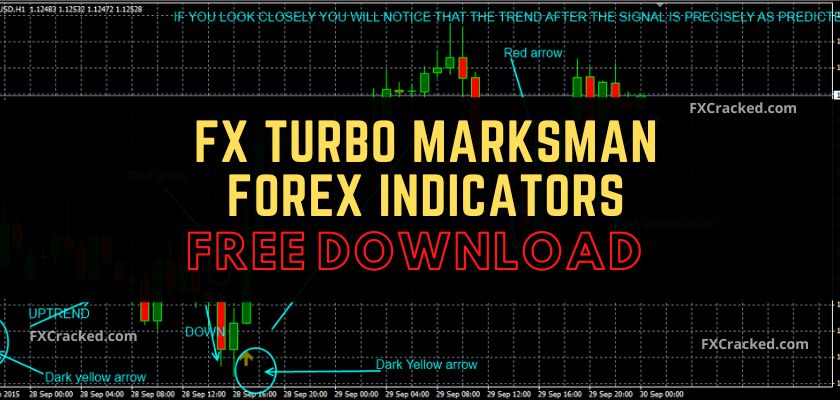
[…] Read More: FX Turbo Marksman Forex Indicator Free Download […]