This is a free trading indicator that traders can download for their trading. As the indicator name suggests, it depends on the waves formed as the market prices rise and fall. If you look at the mt4 forex market, you will notice that the forex market does not have a continuous chart trend of the market prices. The prices go up for a certain period and then down for a certain period depending on the market forces.
According to the mt4 currency pair you are trading, the forex market prices may swing or take quite some time before they change their chart trend. However, the most traded currency pairs will exhibit more waves due to liquidity and volatility. Therefore, while using this trading indicator, you should always look for the currency pair with a tendency to form waves. These currency pairs are GBPUSD, AUDUSD, EUR/USD, and USD/CAD.
The Wave Trades Forex indicator uses a mix of indicators which includes:
- A_info indicator
This indicator displays the chart range, spread, swaps, and the time remaining for the next bar to form.
- FX Fish indicator
This indicator is usually shown on a separate chart and has green color and red bars. It also has three indicator level lines that you should take note of. It has two 0.3 lines and a 0.0 line. The red bars usually form below the indicator 0.0 line, while the green bars form above the 0.0 line. The 0.3 lines usually confirm whether to open a market trade or not.
- Parabolic indicator
This is shown as the white dots on the main mt4 trading chart. When the dots form above the forex market prices, there is an imminent downtrend, but if they form below the forex market prices, there is a possible uptrend.
- MACD Indicator
This is also shown on a separate chart, with a zero line that indicates whether the trend is upward or not. When the MACD indicator is below the zero line, the trend is down while vice versa is true.
- SHI-SIGNAL
- TraderWawasan TE v2.0 indicator.
- VS_PivotsD

Fig.1. The wavetrades indicator template with indicators shown.
How to close and open trades using the Wave Trades Forex indicator
As a trader, you should be at all-time open a position when all the indicators give the same signal. If all the indicators show a sell or buy signal, only one provides the opposite entry signal, avoid trading.
For you to open a sell entry, the following should be the case:
- The FX_fish indicator should be red color and below the zero line.
- The MACD should be below the indicator zero line.
- The parabolic should be above the market prices.
- The TraderWawasan TE v2.0 indicator should be yellow.
Example of placing a sell.

Fig.2. The wavetrades indicator template with indicators shown.
How to close and open trades using the Wave Trades Forex indicator
As a trader, you should be at all-time open a position when all the indicators give the same signal. If all the indicators show a sell or buy signal, only one provides the opposite signal; avoid trading.
For you to open a buy the following should be the case:
- The FX_fish indicator should be green and over the zero line.
- The MACD should be over the zero line.
- The parabolic indicator should be below the market prices.
- The TraderWawasan TE v2.0 indicator should be blue.
Example of placing a sell.
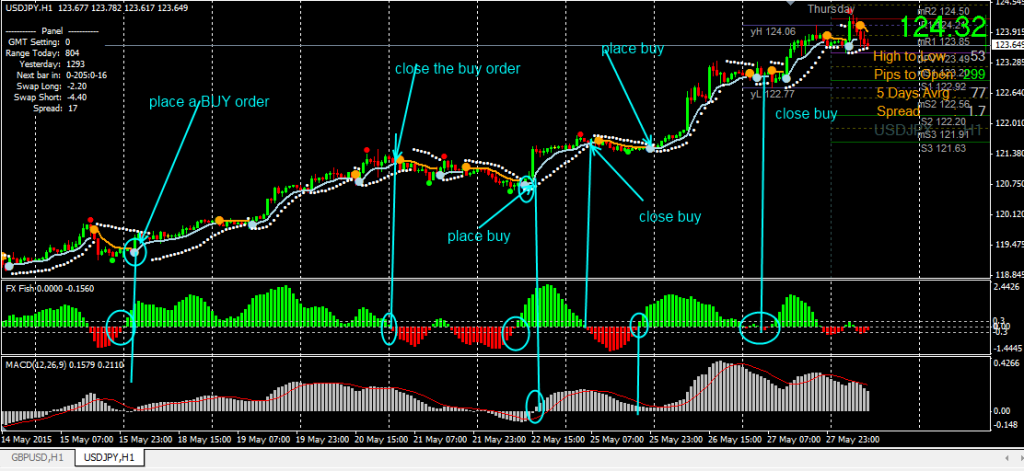
Read More: Forex Tramp Multi-Currency Forex EA FREE Download
Wave Trades Forex Indicator Free Download

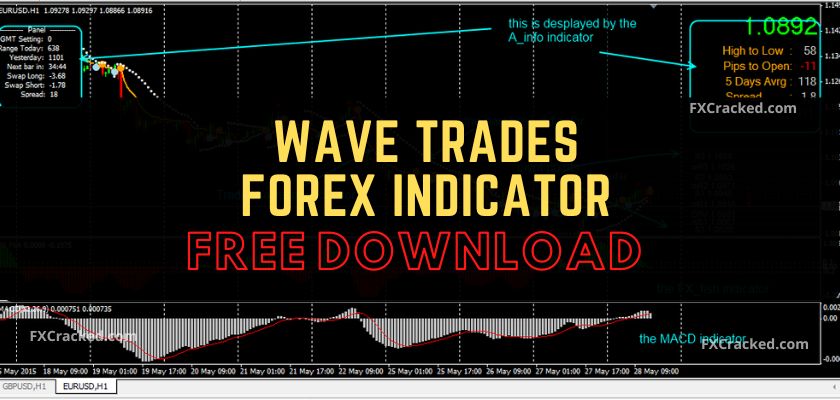
[…] Read More: Wave Trades Forex Indicator Free Download […]