DarkSlide Scalper Forex Robot is a very short scalper EA based on a series of indicators that measure the candle’s momentum, taking benefit of the small impulses and bounces to open and close trades in rapid sessions. It is a scalper with a very short take and a stop.
Its operation comes with SL and TP, as well as trailing stops, with the option of setting a fixed lot or compound interest. The adviser works on the micro-level release. Trades are determined by a smart graphical algorithm. DarkSlide Robot Doesn’t use any dangerous strategies like martingale.
Please test in a demo account first for at least a week. Also, Make yourself familiar and understand how the DarkSlide Scalper Robot works, then only use it in a real account.
Recommendations
- Minimum account balance of 20$. (Change “Lot for 1000 deposits“ input parameter accordingly)
- Work Only on EURUSD, GBPUSD, USDJPY, EURJPY (Best on EURUSD mainly because of the low spread)
- Only Work on 5M TimeFrame
- To reach stable results, This Scalper Forex Robot should work on VPS without any interruption with Very low latency(Requires latency 5 – 15ms). So we Highly Recommend running this free forex EA on a reliable VPS (Reliable and Trusted FOREX VPS – FXVM)
- Low Spread account is also Highly Recommended (Find the Perfect Broker For You Here)
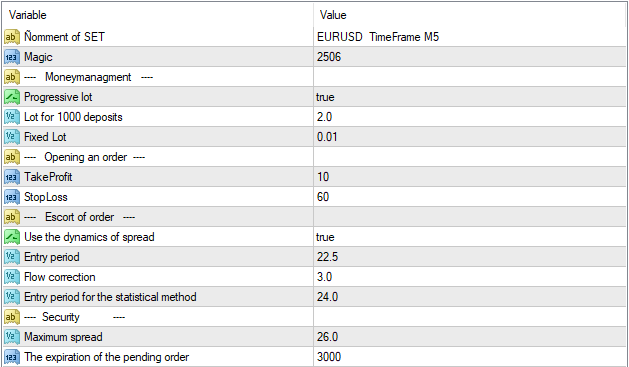
- Сomment of SET – Comment on the setting.
- Magic – Magic orders on this currency pair.
- Moneymanagement – Lot calculation block.
- Progressive lot – If true, then a progressive lot will be used / if false – a fixed lot will be used.
- Lot for 1000 deposits – The setting is used if the value is “true – progressing the lot”. Lot will be taken for every 1000 deposit. (for example, the setting is 0.56, and the deposit is $ 350. Lot orders = 350/1000 * 0.56 = 0.196. The order will open with a lot of 0.20.)
- Fixed lot – The setting is used if it is set to “false – progressive lot”. The order will be opened with the lot specified in this setting.
- Opening an order – Settings block for opening orders.
- TakeProfit (if 0 – no TP) – Take profit If the setting is zero, there will be no take profit.
- StopLoss – Stop Loss.
- Escort of order – Order tracking block.
- Use the dynamics of spread – Use the dynamics of changes in the spread.
- Entry Period – The parameter that affects the sensitivity of the algorithm to the screening of signals.The larger it is, the more signals will be eliminated.
- Flow correction – Spread flow correction factor using spread dynamics.
- Entry period for the statistical method – A setting that affects the

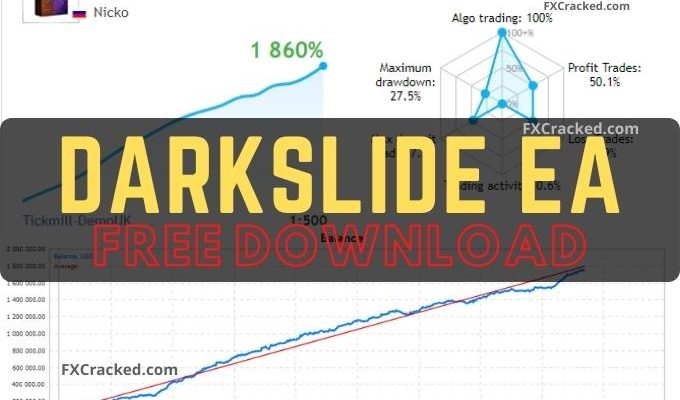
Dear Admin,
Please i will like to have a personal word with you. It is with respect to the telegram group.
Please how can i reach you?
[…] Read More: DarkSlide Scalper Forex Robot FREE Download […]